Grid Expand Icon Interface
The Plus/Minus interface or "Expand Icons" show a visual icon in all grid visualizations to better cue users when they can expand (plus) or collapse (minus) an item in the grid.
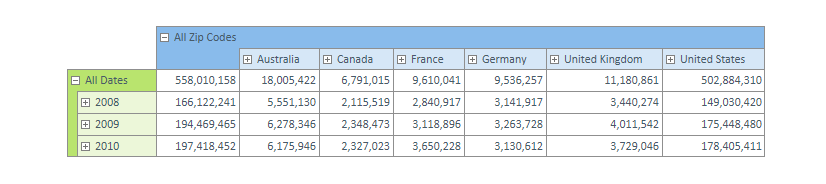
Data Discovery Functionality
Using the menu item in the Grid tab in Data Discovery, users can turn this feature on for rows, columns or both. In the advanced dialog, users can elect whether the buttons act as expand/collapse or drill down/up.
The settings can be turned on by default from the user options dialog in Data Discovery.
Story Board Functionality
In the Story Board designer, grids with the expand icons will be shown as designed. However, these settings can be overridden from the tools menu for each panel in the Story Board slide designer.
Home |
Table of Contents |
Index |
User Community
Pyramid Analytics © 2011-2022

